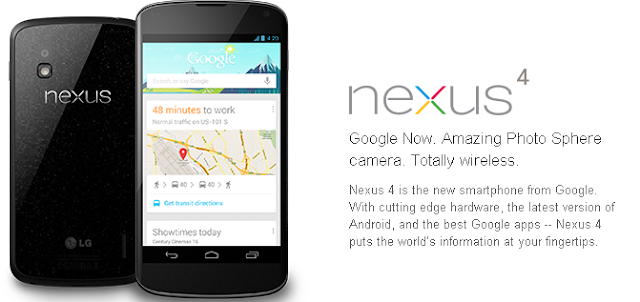As I Promised in the last Blog, here are some tools for Content Curators and AggregatorsI collected from SEOMOZ and hope they might help the Brains
1-
Zite (owned by CNN), is a “Personalized magazine”, which not only offers the opportunity to connect your Google Reader, Twitter and Read it Later accounts in order to have all the content present there in just one place and organized into sections, but also it proposes a large selection of content from other sources it crawled in Internet, and all this content is presented in standard sections like Technology, Politics, Arts & Culture, etc.
2-
Flipboard, is another “social magazine”, which can be personalized not only by selecting which sites to be republished on our Flipboard and we want to read the content of, but also from an interesting curators’ list.
3-
StrawberryJ.am, it syncs with your Twitter account and shows you all the popular links in the previous 24 hours. This is an amazing way to discover what happened when you weren’t online.It also facilitates the selection of those links, which are useful and interesting for those searches
Other tools that can be used for this discovery phase are:
- Evri (for iOs and Kindle Fire), which has the advantage of owning an API which allows to access the data of your Evri “entity” or channels from their site.
- Feedly (for iOS, Android, Chrome, Safari and Firefox), the plus is having browser versions which are always in sync with the mobile apps.
- Factiva (by Dow Jones), a great resource for discovering very authoritative news content.
- My6sense (iOS). This app – apart the classic functionalities of a tool like this – has a very good engine, which is able to understand your tastes and, the more you use it, to present them at the first place. It offers an API for third party development.
- PostPost. It is focused just on Twitter, but it offers the very appreciated function of breaking the content shared in your stream into a faceted navigation (links, photos, videos…) and ordered by priority: First the content from those contacts you interact the most, secondly the content most shared and cited in your stream and, finally, all the rest.
- Delicious, especially now that is starting the implementation of some of the characteristics that made Trunk.ly, which it bought months ago, so popular.
- Faveous, which can be considered a Delicious on steroids. In fact, it can also collect those links you share in Gmail.
- Inbound.org, Hacker News, and any other content curated news site. These sites are a great shortcut to find out valuable content and, even more importantly, other curators specialized in one or two specific topics. In particular, Inbound.org, with its very well thought categorization of the RSS sources, helps considerably the further skimming of the content published.
Content Production Tools
- Scoop.it is probably the best site for Content Curation right now.
Even though it offers several ways to share on your social sites and to embed on your site the content you curate in your Scoop.it magazine, it is mainly meant to be used as an external property.
The final product is a magazine, where it is possible to publish content suggested by the Scoop.it suggestion engine, from the sources you have set up, from its bookmarklet, and from the other curators you are following on site itself.
The overall quality of the curators present in Scoop.it is quite high, even though you must dig to find the very remarkable ones. The system suggests users related to your topic. But if you desire to explore topics you’re not curating, the Scoop.it search system is not the best one.
As every content curation platform, Scoop.it offers the opportunity to republish your curated content on your site: via widget, which you can configure as you want, and via RSS feed. If you have a Wordpress blog (or a Tumblr) you can connect it with your topic page and republish your curated content there.
- Bundlr is a “clipper site”. Somehow, it is a Pinterest, but not limited to just images and videos. In fact with it you can clip and save in your bundles practically everything you find relevant about an argument: text clips, images, video, code snippets….
Bundlr, as any curation content tool, lets you share on Twitter, Facebook, LinkedIn, and Google+ what you have clipped and to add your note commenting the clip. This is especially interesting for social content curation.
Moreover, the page can be curated by more than one curator or can be kept private if you are curating a topic for internal use only (both available in the pro version only).
Bundlr lets you embed your topic page in your own site too. The embed will get updated as constantly as you continue to clip new relevant quotes, images about your selected topic. Another way to embed a page in your site is via RSS.
Alternatives to Bundlr.com are:
- Snip.it, in beta and very Facebook oriented;
- Bagtheweb.com, which is a mix between Scoop.it and a clipper site. Its most interesting functionality is that you can create of network of “bags” in order to really create a deeper curated content experience about a topic and its subtopics;
- Clipboard, offers the opportunity to embed (or share on socials or with a link) just one clip. For instance click this link
- Pinterest.
- Storify fulfills perfectly the “Chronology” concept of Content Curation.
In fact, with it, it is possible to narrate a story aggregating the best content about the same topic from different sources, while commenting it and offering your own vision about the event presented.
For this reason, it is now widely used especially by journalists, but also by tweeps and bloggers, whose main topic are current news.
Surely it is a tool that many of you already know and, maybe, experimented, but if you have not tried it yet, I really suggest you to do it.
The list of sources Storify let you build your story from is very big:
- Storify itself
- Twitter
- Facebook
- YouTube
- Flickr
- Instagram
- Disqus
- Tumblr
- SoundCloud
are probably the most common sources, but you can also grab content from these other sources: StockTwits, GetGlue, Chute, and BreakingNews- Pearltrees is probably one of the Curation Content sites on the rise among content marketers.
At first it is not that different from any other social bookmarking site:
- You have a browser app which let you “pearl” the page you are visiting;
- You can connect your Twitter and Facebook accounts to your Pearltrees account;
- You can import the links you may have saved in Delicious.
What makes Pearltrees unique is the visual nature and truly social cooperative nature. It lets you organize your interests into Pearls (let’s say “Topic”) and Pearltrees, which are practically folders where you can add the pages you pearled in a branch. Another interesting function of Pearltrees, as said, is its social cooperative nature, as any other curator expert in your topic may ask to team up with you (and vice versa).
The social nature of the site is not limited to the cooperation between curators though. In fact, as soon as you create your pearls, the system will start presenting you related pearls, which can be added to yours completely or just the branch you are most interested in.