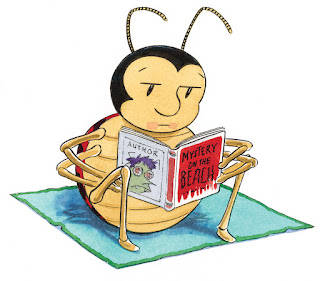Online Marketing Magainze (first issue)
Tribute to Maria Montessori on his 142nd birth anniversarry by Google/Google Doodle

Today's Google doodle is been dedicated to Maria Montessori on his
142nd birth anniversary .
Maria Montessori was born on August 31, 1870, in Chiaravalle, Italy. She was an Italian physician and educator, best known for the philosophy of education which bears her name. Her educational methods are in use today in public and private schools throughout the world.
The Google doodle itself represents various tools that form an integral part of Montessori education methods as you find out.
The Google doodle itself represents various tools that form an integral part of Montessori education methods as you find out.
Facebook chat emoticons for messages

Facebook chat emoticons for messages
[[100001256102462]] Lamp
[[167359756658519]] No
[[142670085793927]] MOG
[[168040846586189]] Feel like a sir
[[100002727365206]] Challenge accepted
[[100002752520227]] Okay face
[[129627277060203]] Poker face
[[224812970902314]] Okay face
[[98438140742]] Socially awkward penguin
[[FUUUOFFICIAL]] Rage face
[[NotBaad]] Not Bad
[[171108522930776]] FB Troll face
[[143220739082110]] ARE YOU KIDDING ME
[[169919399735055]] Not bad Obama
[[211782832186415]] Me Gusta
[[170815706323196]] Cereal Guy
[[168456309878025]] LOL Face
[[167359756658519]] NO Guy
[[218595638164996]] Yao Ming
[[224812970902314]] Derp
[[192644604154319]] Derpina
[[177903015598419]] Forever Alone
[[20531316728]] Facebook
[[169919399735055]] Not bad Obama
[[211782832186415]] Me Gusta
[[170815706323196]] Cereal Guy
[[168456309878025]] LOL Face
[[167359756658519]] NO Guy
[[218595638164996]] Yao Ming
[[224812970902314]] Derp
[[192644604154319]] Derpina
[[177903015598419]] Forever Alone
[[20531316728]] Facebook
[[271286126262930]] ladygaga
[[121171241234393]] ChaDYaaR1
[[132312073477487]] fbPakistan
[[202929289769637]] ShareColors
[[4]] zuck
[[14696440021]] firefox
[[321662419491]] googlechrome
How To Remove 'Showing Post With Label' Message From Blogger
In Blogger when any labels link is open we notice a message "Showing Posts with labels XXXXXXX" above the posts. Its looks very irritating and most of you dont want it to appear in your blogger blog. It just looks like the picture given below.
I am sharing a easy trick to completely remove this message from your blog.
Read more »
I am sharing a easy trick to completely remove this message from your blog.
Switching from Symbian to Windows Phone
My journey with Windows Phone began a little over a month ago. Used to be a big Symbian user and fan at the time but was very curious to see what would change in the way I use my smartphone everyday after the big switch. So here are the questions I was asking myself at the time:
1. Would I find all the apps I needed and used daily in the WP Marketplace?
2. Would I be able to live without multitasking?
3. Could Lumia's 8MP snapper take the place of the 12MP monster of the N8?

All these questions got answered and then some. So let's take it step by step.
Question 1: Would I find all the apps I needed and used daily in the WP Marketplace?
The Windows Phone Marketplace is full of surprises and hosts a lot more apps than Nokia Store does. You can find official apps for most services and social networks. Unlike Symbian, Windows Phone has an official app for Facebook, Twitter, Evernote, IMDb and so much more. I'm not saying the official apps are the best, but they're there and that means the platform is endorsed and will be supported for a long while. For an average user Windows Phone social networking integration is very well done, and basically removes the need for third party apps as far as social needs are concerned, but if you are a power user and want multiple accounts on Twitter and Facebook, then you need to find yourself a different app. What Windows Phone Marketplace misses compared to Nokia Store is the ton of HD games that made Symbian a gaming "phon-sole". Oh an the pay by SMS option too.
Question 2: Would I be able to live without multitasking?
Symbian is well known for it's brilliant multi-tasking and many think that the in transition to Windows Phone one may me missing that aspect. To be honest, at first you do miss the multi-tasking, but over time you get used to it and the resume app functionality along with the ability to have background agents working even when an app is dormant does make up for the lack of true multi-tasking. The resume-app approach was used my Microsoft to allow a smooth user experience even when multiple apps are started. The background agents work really well. Initially I thought that having no real multi-tasking would get in the way, but if the apps you use are well written, you have nothing to worry about. For example, I had an app that uploaded a large photo to Dropbox. The app had the ability to upload in the background so while I was playing Angry Birds the app took care of the upload neatly. If that's not multi-tasking I don't know what is. Windows Phone 7 is labeled as no-multi-tasking OS, but the matter of fact is that it does have multi-tasking, but not your traditional multi-tasking. Instead of keeping your entire app in memory doing whatever you need it to do, Microsoft used the background agent approach. The background agent is actually a piece of the app that uses no user interface and can do stuff in the background. For example, you may use an app that could eat 400MB of RAM when running in full UI mode, but only 20-30MB when running the user agent. That is called resource friendly app development.
Question 3:Could Lumia's 8MP snapper take the place of the 12MP monster of the N8?
Here is where I really missed my N8. The camera. I snap a lot of photos of my kid and lots of them are in low light conditions. The N8 clearly beats the Lumia 800 in this department, but when it comes to daylight I noticed that the Lumia 800 actually takes better photos, catches more detail. It's fast lens captures more light in broad daylight and it shows. You get less motion blur in your photos. So basically it's a trade-off. You get better photos in daylight and worse in low light. It's up to each and every user to choose. But I have to say that even in low light, the Lumia takes far better photos than other phones with LED flash. And that's, as I said above, because of the fast lens. The Lumia 800 does not claim to be a cameraphone, that's left for the 808, but it does hold it's ground against most smartphones out there.
Bottom line is this: it takes a while for you to get used to it, but once you do, you won't be able to move back to Symbian. The speed of the Lumia cannot be matched by any Symbian device. Windows Phone is missing some features, but it has others(lots of them) that more than make up for what you were missing in the first place.
1. Would I find all the apps I needed and used daily in the WP Marketplace?
2. Would I be able to live without multitasking?
3. Could Lumia's 8MP snapper take the place of the 12MP monster of the N8?

All these questions got answered and then some. So let's take it step by step.
Question 1: Would I find all the apps I needed and used daily in the WP Marketplace?
The Windows Phone Marketplace is full of surprises and hosts a lot more apps than Nokia Store does. You can find official apps for most services and social networks. Unlike Symbian, Windows Phone has an official app for Facebook, Twitter, Evernote, IMDb and so much more. I'm not saying the official apps are the best, but they're there and that means the platform is endorsed and will be supported for a long while. For an average user Windows Phone social networking integration is very well done, and basically removes the need for third party apps as far as social needs are concerned, but if you are a power user and want multiple accounts on Twitter and Facebook, then you need to find yourself a different app. What Windows Phone Marketplace misses compared to Nokia Store is the ton of HD games that made Symbian a gaming "phon-sole". Oh an the pay by SMS option too.
Question 2: Would I be able to live without multitasking?
Symbian is well known for it's brilliant multi-tasking and many think that the in transition to Windows Phone one may me missing that aspect. To be honest, at first you do miss the multi-tasking, but over time you get used to it and the resume app functionality along with the ability to have background agents working even when an app is dormant does make up for the lack of true multi-tasking. The resume-app approach was used my Microsoft to allow a smooth user experience even when multiple apps are started. The background agents work really well. Initially I thought that having no real multi-tasking would get in the way, but if the apps you use are well written, you have nothing to worry about. For example, I had an app that uploaded a large photo to Dropbox. The app had the ability to upload in the background so while I was playing Angry Birds the app took care of the upload neatly. If that's not multi-tasking I don't know what is. Windows Phone 7 is labeled as no-multi-tasking OS, but the matter of fact is that it does have multi-tasking, but not your traditional multi-tasking. Instead of keeping your entire app in memory doing whatever you need it to do, Microsoft used the background agent approach. The background agent is actually a piece of the app that uses no user interface and can do stuff in the background. For example, you may use an app that could eat 400MB of RAM when running in full UI mode, but only 20-30MB when running the user agent. That is called resource friendly app development.
Question 3:Could Lumia's 8MP snapper take the place of the 12MP monster of the N8?
Here is where I really missed my N8. The camera. I snap a lot of photos of my kid and lots of them are in low light conditions. The N8 clearly beats the Lumia 800 in this department, but when it comes to daylight I noticed that the Lumia 800 actually takes better photos, catches more detail. It's fast lens captures more light in broad daylight and it shows. You get less motion blur in your photos. So basically it's a trade-off. You get better photos in daylight and worse in low light. It's up to each and every user to choose. But I have to say that even in low light, the Lumia takes far better photos than other phones with LED flash. And that's, as I said above, because of the fast lens. The Lumia 800 does not claim to be a cameraphone, that's left for the 808, but it does hold it's ground against most smartphones out there.
Bottom line is this: it takes a while for you to get used to it, but once you do, you won't be able to move back to Symbian. The speed of the Lumia cannot be matched by any Symbian device. Windows Phone is missing some features, but it has others(lots of them) that more than make up for what you were missing in the first place.
How To Remove 'Subscribe to: Posts (Atom)' Link From Blogger
If you notice carefully there is a link 'Subscribe to: Posts (Atom)' on every pages of blogger below your posts.
If you dont want it to show up in your blog then follow the following steps given below.
Steps To Remove 'Subscribe to: Posts (Atom)' Link From Blogger
1--> Login to your Blogger Account.
2--> Go to Blogger Admin Page > Template > Click on Edit HTML.
Read more »
If you dont want it to show up in your blog then follow the following steps given below.
Steps To Remove 'Subscribe to: Posts (Atom)' Link From Blogger
1--> Login to your Blogger Account.
2--> Go to Blogger Admin Page > Template > Click on Edit HTML.
How To Stop Your Blog Posts From Being Copied
Being blogger it hurts a lot when your work i.e your blog posts are copied by some other fellows and they post it in their blogs same to same without altering any of the words. What will you do to stop others from doing this? Today I am going to tell you how to disable copy and paste from your blog.
Instructions To Follow To Stop Your Blog Posts From Being Copied :-
1--> Login to your Blogger Account.
2--> Go to Blogger Admin Page > Template > Click on Edit HTML.
Read more »
Instructions To Follow To Stop Your Blog Posts From Being Copied :-
1--> Login to your Blogger Account.
2--> Go to Blogger Admin Page > Template > Click on Edit HTML.
Nokia Belle Refresh - What's new
Refresh is the best name Nokia could have named this update. It tells you all about it. Just like when you go on your web browser, hit refresh and nothing happens, just a page reload, the same happens with Belle Refresh: not much. I was a bit sarcastic there but that's only because I think Nokia could have put a bit more effort into this update and bring us some exciting and much awaited features. I think that after almost 8 months of development they simply could have done more.
Let's see what's new. Nokia added a bunch of new widgets with a gazillion clock widgets(important right?), the much awaited Mail,new arrival, toggles for 3G, Mobile Data, Offline mode and Silent mode, contact groups and a weather widget with the associated app.
The new bookmark widget makes a very welcomed addition, along with the data counter widget which most of use were eagerly waiting for.
We also got a new and welcomed Notes widget, a new calendar agenda widget, two music player widgets and the photo wall widget.
The web browser got updated to version 8.3. Not much of a speed improvement, but on paper it's HTML5 compatibility has been improved. The browser also got a small UI overhaul, with a new Favorites button making it's way to the toolbar replacing the old Add bookmark button. The favorites view is now split into three tabs: Most visited, Bookmarks and History.
What Belle Refresh DIDN'T get? Well, here is the list of commons sense expectations that were not met:
1) New keyboard a-la FP2
2) Notifications split from activities and new email in notification area
3) Minimal overclock
4) New camera UI (for N8 at least)
5) Gallery
Maybe expecting some of these features to make it to Belle Refresh was wishful thinking, but let's hope that maybe they will still arrive along the way.
 |  |  |
Let's see what's new. Nokia added a bunch of new widgets with a gazillion clock widgets(important right?), the much awaited Mail,new arrival, toggles for 3G, Mobile Data, Offline mode and Silent mode, contact groups and a weather widget with the associated app.
 |  |
The new bookmark widget makes a very welcomed addition, along with the data counter widget which most of use were eagerly waiting for.
 |  |
We also got a new and welcomed Notes widget, a new calendar agenda widget, two music player widgets and the photo wall widget.
 |  |
 |  |
The web browser got updated to version 8.3. Not much of a speed improvement, but on paper it's HTML5 compatibility has been improved. The browser also got a small UI overhaul, with a new Favorites button making it's way to the toolbar replacing the old Add bookmark button. The favorites view is now split into three tabs: Most visited, Bookmarks and History.
What Belle Refresh DIDN'T get? Well, here is the list of commons sense expectations that were not met:
1) New keyboard a-la FP2
2) Notifications split from activities and new email in notification area
3) Minimal overclock
4) New camera UI (for N8 at least)
5) Gallery
Maybe expecting some of these features to make it to Belle Refresh was wishful thinking, but let's hope that maybe they will still arrive along the way.
Download Tom Cat File for PC Browser
Hello friends,
Talking Tom Cat which is the most viral application for iPhone and Android for some amazing voice manipulation fun is now unofficially available for your PC Browsers. Well its not actually the best one, as there is no support for voice commands but still you can click on his body parts and than he do some funny actions with funny voices. so just click the below link and download have fun with it...
You can Download .SWF File Here for Talking Tom Cat and than open that file in your browser or in an other flash application than you will see this cat, now enjoy clicking over his body parts and amuse yourself and your friends
Talking Tom Cat which is the most viral application for iPhone and Android for some amazing voice manipulation fun is now unofficially available for your PC Browsers. Well its not actually the best one, as there is no support for voice commands but still you can click on his body parts and than he do some funny actions with funny voices. so just click the below link and download have fun with it...
You can Download .SWF File Here for Talking Tom Cat and than open that file in your browser or in an other flash application than you will see this cat, now enjoy clicking over his body parts and amuse yourself and your friends
Facebook New emoticons for chat messages
Hello friends,
Here is some more new Facebook emoticons for you all to make your chat more interesting and colorful

Here is some more new Facebook emoticons for you all to make your chat more interesting and colorful

[[f9.laugh]]
[[f9.sad]]
[[f9.angry]]
[[f9.sleepy]]
[[f9.shock]]
[[f9.kiss]]
[[f9.inlove]]
[[f9.pizza]]
[[f9.coffee]]
[[f9.rain]]
[[f9.bomb]]
[[f9.sun]]
[[f9.heart]]
[[f9.heartbreak]]
[[f9.doctor]]
[[f9.ghost]]
[[f9.brb]]
[[f9.wine]]
[[f9.gift]]
[[f9.adore]]
[[f9.angel]]
[[f9.baloons]]
[[f9.bowl]]
[[f9.cake]]
[[f9.callme]]
[[f9.clap]]
[[f9.confused]]
[[f9.curllip]]
[[f9.devilface]]
[[f9.lying]]
[[f9.rofl]]
[[f9.billiard]]
[[f9.cakepiece]]
[[f9.rosedown]]
[[f9.shutmouth]]
[[f9.shy]]
[[f9.silly]]
[[f9.tongue1]]
[[f9.fastfood]]
[[f9.ring]]
[[f9.plate]]
[[f9.candle]]
[[f9.party]]
Some more interesting emoticons are as follows
1)
1)
….*.¸.*’
….*.[[336842623036575]] [[336842623036575]] [[126216480723638]] *’
.*.[[336842623036575]] [[336842623036575]] [[126216480723638]] *’
….[[336842623036575]] [[336842623036575]] [[126216480723638]]
…*.[[336842623036575]] [[336842623036575]] [[126216480723638]] .`*.¸¸
…….\\\||///.
……..\\||//.
……….
……….\|/..[[363460793698354]]
2)
(¯`v´¯)
.`·.¸.·´ [[126216480723638]]
¸.·´¸.·´¨) ¸.·*¨)
(¸.·´ (¸.·´ .·´ ¸
.[[312004515520386]] / [[239173782833076]] [[312004372187067]] [[312004515520386]]
..[[312004515520386]] / [[363460793698354]] [[363460793698354]] /¦\ [[312004515520386]]
.[[312004515520386]] _| |__| |_ [[312004515520386]]
3)
¦.(¯` [[312004515520386]] ´¯)´´¯`•°*”˜˜”*°•. [[126216480723638]]¦.`*.¸.*.•°*”˜˜”*°•.[[126216480723638]]
4)
¦.•°*”˜˜”*°•.[[126216480723638]] * ¸ [[336842623036575]] [[363460793698354]]
___.[[216423528416706]] ? [[216423528416706]] ______.[[216423528416706]] [[216423528416706]]
__.[[216423528416706]] ______ [[216423528416706]] __ [[216423528416706]] __ [[216423528416706]]
__.[[216423528416706]] ____ [[126216480723638]] POUR [[126216480723638]] ..[[216423528416706]]
___.[[216423528416706]].. TOI .. ............[[216423528416706]]
_____ [[216423528416706]] __(^_^)____ [[216423528416706]]
_______ [[216423528416706]] _______ [[216423528416706]]
_________.[[363460793698354]] [[216423528416706]] [[]]
[[312615488792622]] your message [[312615488792622]]
For more Facebook emoticon you can check out here
Facebook Messages to get New Design/Facebook Tips n Tricks
 Hello friends,
Hello friends,The messages tab on Facebook is going to get a new look as announced by the site designers that it would be upgrading how messages appear on Facebook.
The new look will in fact make the messages tab look very similar to an email inbox. The two changes are:
• A side-by-side layout. The left hand side has a list of all the recent conversations and messages, while the right has the entire conversation, this being the one you’ve clicked on. Users now also have the option of adding multiple photos and emoticons to their messages.
• Users can also search by a sender’s name or keyword from the main messages view. Keyboard commands have also been added for easier navigation. Users will be able to see the full list of available shortcuts, by typing Alt+Q on a PC or Control+Q on a Mac.
This feature will be rolled out to you in the coming weeks.
Role Of Social Media In Promotion Of A Blog Or Website.
There are many ways of promoting blog or website. We discussed few of them in our earlier post 5 Ways Of Promoting Your Blog For More Traffics. Today I am going to write about the role of social media (facebook, twitter, google plus, youtube etc.) in the promotion of a blog or website.
Read more »
How Often You Update Your Blog?
Once you created your own blog you need to maintain it regularly so that your blog's visibility is not lost. As a new blogger there's always a question in your mind that how often you should update your blog. For greater success of your blog you should write more and more posts in your blog. Daily updation of your blog will make your blog more popular.
How much you write in your blog? If someone asked me this question, I will say right now I am focussing on writing more and more. More contents in my blog will yield more traffics to my blog. As mine too is a new blog so I am more concentrating on my contents.
Read more »
How much you write in your blog? If someone asked me this question, I will say right now I am focussing on writing more and more. More contents in my blog will yield more traffics to my blog. As mine too is a new blog so I am more concentrating on my contents.
Weather26 - The perfect weather app for Windows Phone
This is going to be probably the shortest review I ever wrote. That is a good thing, believe me.
Windows Phone is all about minimal design. Nothing clunky, nothing to "poke" your eyes out. I like it like that and when I need an app that I'm gonna use 10 times a day I want it to be simple, functional and informative. Here's where Weather26 shines. The application has one simple panel that shows you everything you need to know. It shows you the current weather conditions(and they're right on the money), an two days forecast on 3 hours interval and a 6 days forecast. The forecast panels are cleverly designed to be swipe-able so you don't need to switch to a different screen to see any of the things I just told you about. All is done in one screen. Oh, did I tell you that it has a live tile too? Have I mentioned that it's a free app? Maybe I should remind you that it INSTANTLY updates the current weather conditions?
Simple, elegant, useful. All. I. Need.
Windows Phone is all about minimal design. Nothing clunky, nothing to "poke" your eyes out. I like it like that and when I need an app that I'm gonna use 10 times a day I want it to be simple, functional and informative. Here's where Weather26 shines. The application has one simple panel that shows you everything you need to know. It shows you the current weather conditions(and they're right on the money), an two days forecast on 3 hours interval and a 6 days forecast. The forecast panels are cleverly designed to be swipe-able so you don't need to switch to a different screen to see any of the things I just told you about. All is done in one screen. Oh, did I tell you that it has a live tile too? Have I mentioned that it's a free app? Maybe I should remind you that it INSTANTLY updates the current weather conditions?
Simple, elegant, useful. All. I. Need.
[ROM][JB][AOSP] Jelly Bean 4.1.1 For Lenovo Ideapad K1 by Khanning
Update Last: August 19th, 2012
We now have Jelly Bean Rom from AOSP by "khanning", this is the second Jelly Bean Rom available for Lenovo K1. First one was posted here by "Krook1" (link). So which one should you flash? Try them both, see which one you like the best.
*DISCLAIMER*
This site bloggers and Khanning takes no responsibility for any fault or damage caused by any procedures within this guide. No warranties of any kind are given.
Check this post for latest weekly updates: XDA, Thanks to "khanning"
Looking for a update? Check out latest Jelly Bean 4.2.2 for K1 here: Jelly Bean 4.2.2 for K1
The BAD:
- Video Camera face effects
- Rotation Lock Switch (Software switch works)
- Auto brightness
- 3G support
What's Included:
- Android Jellybean 4.1.1
- nvflash package includes krook1's ClockworkMod Recovery 6.0.1.1 build that supports both internal and external sdcard
- JB Google Apps
- OTA-UpdateCenter support for future OTA updates
- Reboot option in power menu
- Superuser
I am going to split this up into two sections.
If you want to update to latest update and have ClockWorkMod recovery and have followed instructions here I posted for CM9 port on your device then follow Option 1 Instructions.
If are clueless, don't care, then follow Option 2 Instructions.
[ ----- Option 1: Update ----- ]
If you are rooted and have CWM installed follow instructions below, if not skip to Option 2
You need Custom recovery based off of an ICS rom to be able to flash this. If you have any other base, *do not flash* this image, since it will not boot.
Required Files:
Download the file below and put it on the external SD Card
1. JB ROM Zip: CWM_K1_JB_AOSP.zip
Step 3: Only Required if you coming from other ROM. Not required if you are upgrading to the latest version of this ROM from previous one. (Warning: when you do this step it will wipe all your data and you will be required to re enter your Gmail account info and re-set all your settings to your likely)
Instructions:
1. Download zip to External SD
2. Reboot to recovery (Use Rom Manager or 'reboot recovery' command)
**See Section Below for Instructions if you are stuck on this part***
3. In Recovery: Wipe Data/Factory Reset
4. In Recovery: Wipe Cache
5. In Recovery: Install Zip from SdCard--> Choose Zip from SdCard
6. In Recovery: Flash the JB zip
8. Reboot
9. Enjoy
How to Reboot to Recovery
Rom Manager Recovery Reboot Method:
Download: Rom Manager from the Google Play Store and open the app and select reboot into recovery
or
Reboot Recovery Command Reboot Method:
Non-rooted version
1. Make sure you have the Android SDK installed. http://developer.android.com/sdk/index.html
2. Make sure USB Debugging is enabled on the tablet. Go to Settings > Developers options > and check "USB Debugging"
3. Connect the device to USB
4. Open a terminal or command prompt window and type
Code:
adb shell k1recoveryFrom a Terminal Application
Run the follow two commands
Code:
su
k1recovery[ ----- Option 2: NVflash Package----- ]
If you never rooted your device and you are stock , follow the instructions below
Required Files:
Download all three files below
1. K1_JB_AOSP.zip
3. Nvflash Windows Drivers
md5sum: 9aa3a4814ca63366329d85a22ed01f64
Install these drivers, before you continue
Instructions:
APX MODE
You need to boot into APX Mode, to boot into APX mode:
1. Power off
2. Hold down the Vol - and the Vol +
3. While holding the Volume keys down(- and +), Power on
4. The display should go black, and both LED's on either side of the home button should light up. You are now in, APX mode.
FLASHING THE PACKAGE
1. Extract the K1_JB_AOSP.zip contents to a directory (download from above)
2a. If using Windows, double click the "flash-win.bat" file
2b. If using Linux, cd into the extracted directory and run either "sudo ./flash-linux.sh" or "./flash-linux.sh" from a root prompt
Post feedback below, since this is early build expect bugs.
Donate:
Khanning: via PayPal
Tags: Galaxy Nexus, Jelly Bean for Galaxy Nexus, Best ROm, Gnex, Best Nexus Rom, Best Kernel for Jelly Bean, best jelly bean rom for galaxy nexus, most stable rom, Jelly Bean 4.1.1, Verizon Nexus Best Rom, Samsung.
Turn on/off 4G LTE Chip in Samsung Galaxy AT&T (No Root Required)
No LTE in your area? Wondering how to turn off LTE Chip on Samsung Galaxy (AT&T)?, Follow Instructions below to turn it off.
*DISCLAIMER*We take (this site) no responsibility for any fault or damage caused by any procedures within this guide. No warranties of any kind are given.
Where the MENU and BACK Button are Located
Turning 4G off/on
1. Click the MENU Button and Click System Settings or Setting (Stock Launcher)
2. Click More Settings
3. Scroll Down to bottom, then click Mobile networks
4.Click on Access Point Names
5. You should have on APN set: AT&T PTA
6. Click MENU Button and then click New APN
7. Click on NAME and type AT&T 3G in the pop-up textbox and click OK.
Click on APN and type wap.cingular in the pop-up textbox and click OK.
8. Scroll Down to see remaining fields
Click on MMS Proxy and type wireless.cingular.com in the pop-up textbox and click OK.
Click on MMS port and type 80 in the pop-up textbox and click OK.
Verity that MCC is set to 310
Verify that MNC is set to 410
Click on APN type and type defualt in the pop-up textbox and click OK.
Verify that APN protocol is set to IPv4
9. Click MENU Button and then click Save
10. For 4G LTE chip to be off have AT&T 3G selected
Tags: Galaxy Nexus, Jelly Bean for Galaxy Nexus, Best ROm, Gnex, Best Nexus Rom, Best Kernel for Jelly Bean, best jelly bean rom for galaxy nexus, most stable rom, Jelly Bean 4.1.1, Verizon Nexus Best Rom, Samsung.
Voice Search arrives in 13 new languages
“Norwegian restaurants in New York City.” I can type that phrase fast, but I can say it even faster—and when I’m on the go, speed is what I’m looking for. With Voice Search, you can speak into your phone to get search results quickly and easily. Voice Search is already available in 29 languages, and today, we're bringing support to 13 new languages for Android users—bringing the total to 42 languages and accents in 46 countries. In fact, 100 million new speakers can use Voice Search now, with the addition of:
Each new language usually requires that we initially collect hundreds of thousands of utterances from volunteers and, although we’ve been working on speech recognition for several years, adding these new languages led our engineers and scientists to tackle some unique challenges. While languages like Romanian follow predictable pronunciation rules, others, like Swedish, required that we recruit native speakers to provide us with the pronunciations for thousands of words. Our scientists then built a machine learning system based on that data to predict how all other Swedish words would be pronounced.
This update has already started to roll out, and will continue to do so over the course of the next week. How you get started with Google Voice Search depends on what kind of phone you have. If your phone runs Android 2.2 or later, and you see the microphone icon on the Google Search widget on your homescreen, all you have to do is tap the icon to start a voice-powered search. Otherwise, you can install the Voice Search app from Google Play. Note that you can only speak one language into the app at a time, and you may need to change your language settings to use one of these new languages.
As with other languages we’ve added, one of the major benefits to Google’s cloud-based model is that the more people use Voice Search, the more accurate it becomes.
Posted by Bertrand Damiba, Product Manager
|
|
Each new language usually requires that we initially collect hundreds of thousands of utterances from volunteers and, although we’ve been working on speech recognition for several years, adding these new languages led our engineers and scientists to tackle some unique challenges. While languages like Romanian follow predictable pronunciation rules, others, like Swedish, required that we recruit native speakers to provide us with the pronunciations for thousands of words. Our scientists then built a machine learning system based on that data to predict how all other Swedish words would be pronounced.
This update has already started to roll out, and will continue to do so over the course of the next week. How you get started with Google Voice Search depends on what kind of phone you have. If your phone runs Android 2.2 or later, and you see the microphone icon on the Google Search widget on your homescreen, all you have to do is tap the icon to start a voice-powered search. Otherwise, you can install the Voice Search app from Google Play. Note that you can only speak one language into the app at a time, and you may need to change your language settings to use one of these new languages.
As with other languages we’ve added, one of the major benefits to Google’s cloud-based model is that the more people use Voice Search, the more accurate it becomes.
Posted by Bertrand Damiba, Product Manager
8 ways to access blocked websites
 1. Using IP instead of URL
1. Using IP instead of URL2. Redirection with short URL service
3. Google cache
Search engines like Google and Yahoo cache webpages and these cached pages are stored in search engines themselves, which likely will be added to the blocked list. Click on the ‘cache’ will bring you to a cache version of the page, as updated as how Google caches it.
4. Internet Archive – Wayback Machine
Wayback Machine is a internet service that periodically keeps a copy of almost all websites in the Internet way from the date they’re started. Clicking on the latest copy of what Wayback Machine have should be somewhat similar to the real site.
5. Anonymous surfing
- Hidemyass.com
- anonymizer.com
- wujie.net
- ultrareach.net
6. Use Proxy in Browsers
7. Bypass with translation services
Use Google translate. Open Google translate ,type the URL and translate page.
8. Retrieve web pages via Email
Web2Mail is a free service that sends websites you want to read right into your inbox. All you need to do is send an email to www@web2mail.com with the URL as subject title.
Ice Cream Sandwich Samsung Galaxy Tab 10.1 WiFi

The update is here. There are 2 ways of getting the update. One you have to be on WiFi on your tablet and check for updates. The other is to connect your tablet to your computer through Samsung Kies and download the update there.
Prerequisites
1. WiFi Connected
Over The Air Update
1. Open up Quick Panel (bottom right in landscape)
2. Click on Settings Button
3. When Settings open, scroll all the way down and click About Device.
4. Click Software Update
5. Wait for the tablet to connect to server.
6a. (Update Found) When the update is found click Download. After it downloads it will reboot and start installing. Then it will upgrade your apps. After that it will boot up and you are done.
6b. (Update Not Found) Then you can repeat 4 - 5 until you get the update or you can use Samsung Kies to get the update faster.
Updating using Samsung Kies
coming later...
Subscribe to:
Posts (Atom)
Related post
- uc browser 9.5 | uc browser 9.5 free download for mobile | uc browser for android
- PicsArt - Photo Studio 3.14.0 | Download PicsArt 3.14.0 Java Mobile App Free
- Top Link Audit Tools for offsite SEO Audit
- Mobo Market 2.0 | Download Mobo Market 2.0 For Mobile Free | android app free download
- Facebook 3.4.1 | Download Facebook 3.4.1 Mobile App Free | Facebook 3.4.1 Software free Download
- My Boy! Free - GBA Emulator 1.5.21 Apk Free Download
- Play KBC 7 : HINDI | Download Play KBC 7 : HINDI Game For Free
- The Sims™ 3 1.5.21 Apk Free Download
- Facebook 3.3.1 | Download Facebook 3.3.1 Mobile App Free | Facebook 3.3.1 Software free Download
- Opera mini 8.5 | Download opera mini 8.5 | Opera mini for Android