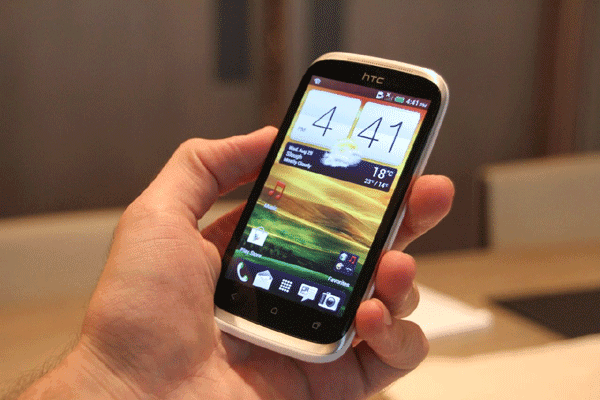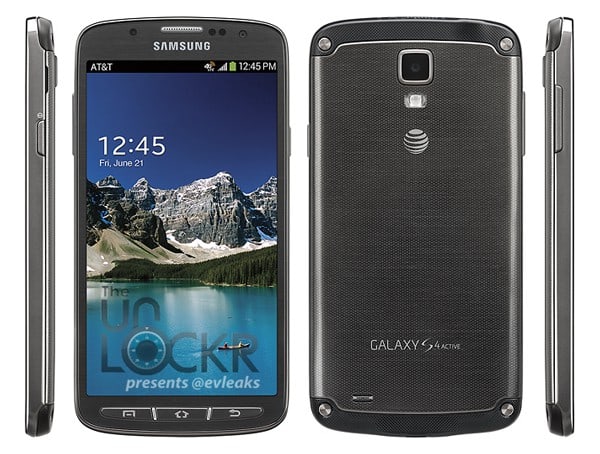Acer Aspire 5750 Drivers For Windows 7 (64Bit)
3G Huawei 3G Module Driver 3.17.00.00 2.4 MB 2011/01/12
AHCI Intel SATA AHCI Driver 10.1.5.1001 10.8 MB 2011/07/01
Audio Realtek Audio Driver 6.0.1.6339 146.5 MB 2011/08/02
Bluetooth Atheros Bluetooth Driver 6.33.1123.0302 110.4 MB 2011/01/12
Bluetooth Atheros Bluetooth Driver for Windows 7 SP1 6.18.0624.0302 100.0 MB 2011/04/12
Bluetooth Broadcom Bluetooth Driver 6.3.0.7300 59.2 MB 2011/01/12
CardReader Broadcom Card Reader Driver 1.0.0.219 15.0 MB 2011/11/01
Chipset Intel Chipset Driver 9.2.0.1015 2.5 MB 2011/01/12
Lan Broadcom LAN Driver 14.8.0.5 11.1 MB 2013/04/22
TouchPad ELANTECH Touchpad Driver 11.6.2.1 177.0 MB 2012/08/31
TouchPad Synaptics Touchpad Driver 15.1.6.0 32.7 MB 2011/01/12
Turbo Boost Intel Turbo Boost Driver 7.0.0.1144 4.0 MB 2011/01/12
USB NEC USB Driver (3.0) 2.0.26.0 6.8 MB 2011/01/12
VGA AMD VGA Driver 8.861.0.0 294.5 MB 2011/07/21
VGA Intel VGA Driver 8.15.10.2342 146.4 MB 2012/06/25
VGA NVIDIA VGA Driver 8.17.12.8590 374.3 MB 2012/02/14
VGA NVIDIA VGA Driver (Physx) 9.10.0514 24.6 MB 2011/10/21
WiMax Intel WiMax Driver 5.30.1005.3 30.4 MB 2011/01/12
Wireless LAN Atheros Wireless LAN Driver (HB95/HB97) 9.1.0.334 43.7 MB 2011/01/12
Wireless LAN Broadcom Wireless LAN Driver 5.100.235.19 31.7 MB 2011/07/21
Wireless LAN Intel Wireless LAN Driver 14.0.1.2 206.3 MB 2011/01/12
Acer Aspire 5750 Drivers For Windows 7 (32Bit)
3G Huawei 3G Module Driver 3.17.05.00 4.3 MB 2012/02/17
AHCI Intel SATA AHCI Driver 10.5.0.1026 11.1 MB 2012/02/17
AMT Intel Intel iAMT Driver 7.0.0.1144 4.0 MB 2012/03/13
Audio Realtek Audio Driver 6.0.1.6438 155.8 MB 2012/02/17
Bluetooth Atheros Bluetooth Driver 7.4.0.96 180.5 MB 2012/02/17
Bluetooth Broadcom Bluetooth Driver 6.5.0.2200 174.0 MB 2012/02/17
CardReader Broadcom Card Reader Driver 1.0.0.222 11.8 MB 2012/02/17
Chipset Intel Chipset Driver 9.2.0.1030 2.5 MB 2012/02/17
Lan Broadcom LAN Driver 14.8.0.5 11.1 MB 2013/04/22
TouchPad ELANTECH Touchpad Driver 11.6.2.1 177.0 MB 2012/08/31
TouchPad Synaptics Touchpad Driver 15.1.6 33.2 MB 2012/02/17
Turbo Boost Intel Turbo Boost Driver 7.0.0.1144 4.0 MB 2012/02/17
USB 3.0 Renesas USB 3.0 Driver 2.0.34.0 6.8 MB 2012/02/17
VGA Intel VGA Driver 8.15.10.2342 146.4 MB 2012/06/25
VGA NVIDIA VGA Driver 8.17.12.8590 375.3 MB 2012/02/17
VGA NVIDIA VGA Driver (PhyX) 9.10.0514 24.6 MB 2012/02/17
WiMax Intel WiMax Driver 6.2.1202.26 32.5 MB 2012/03/13
Wireless Display Intel Wireless Display Driver 2.1.41.0 131.0 MB 2012/03/13
Wireless LAN Atheros Wireless LAN Driver 9.2.0.432 44.7 MB 2012/03/13
Wireless LAN Broadcom Wireless LAN Driver 5.100.82.87 33.5 MB 2012/03/13
Wireless LAN Intel Wireless LAN Driver 14.1.1.3 101.2 MB 2012/03/13
Acer Aspire 5750 Drivers For Windows 8 (32Bit)
AHCI Intel SATA AHCI Driver 11.5.0.1207 11.8 MB 2012/10/18
Audio Realtek Audio Driver 6.0.1.6438 155.3 MB 2012/10/19
Bluetooth Atheros Bluetooth Driver 8.0.0000.0209 186.6 MB 2012/10/18
Bluetooth Broadcom Bluetooth Driver 12.0.0.2800 165.6 MB 2012/10/18
CardReader Broadcom Card Reader Driver 15.4.7.1 5.9 MB 2012/10/18
Chipset Intel Chipset Driver 9.3.0.1021 2.9 MB 2012/10/18
MgmtEngine Intel ME (Management Engine)Driver 8.1.0.1263 47.9 MB 2012/10/18
TouchPad ELANTECH Touchpad Driver 11.6.11.002 180.4 MB 2012/10/18
TouchPad Synaptics Touchpad Driver 16.2.10.19 128.5 MB 2012/10/19
VGA Intel VGA Driver 9.17.10.2843 112.3 MB 2012/10/31
WiMax Intel WiMax Driver 7.5.1007.26 9.3 MB 2012/10/25
Wireless LAN Atheros Wireless LAN Driver 10.0.0.216 28.8 MB 2012/11/14
Acer Aspire 5750 Drivers For Windows 8 (64Bit)
3G Huawei 3G Module Driver 2.0.6.712 2.2 MB 2012/10/24
AHCI Intel SATA AHCI Driver 11.5.0.1207 11.8 MB 2012/10/18
Audio Realtek Audio Driver 6.0.1.6438 155.3 MB 2012/10/19
Bluetooth Atheros Bluetooth Driver 8.0.0000.0209 186.6 MB 2012/10/18
Bluetooth Broadcom Bluetooth Driver 12.0.0.2800 165.6 MB 2012/10/18
CardReader Broadcom Card Reader Driver 15.4.7.1 6.2 MB 2012/10/18
Chipset Intel Chipset Driver 9.3.0.1021 2.9 MB 2012/10/18
MgmtEngine Intel ME (Management Engine)Driver 8.1.0.1263 47.9 MB 2012/10/18
TouchPad ELANTECH Touchpad Driver 11.6.11.002 180.4 MB 2012/10/18
TouchPad Synaptics Touchpad Driver 16.2.10.19 128.5 MB 2012/10/19
VGA Intel VGA Driver 9.17.10.2843 152.1 MB 2012/10/18
VGA NVIDIA VGA Driver 9.18.13.0630 237.1 MB 2012/10/19
WiMax Intel WiMax Driver 7.5.1007.26 9.7 MB 2012/10/25
Wireless LAN Atheros Wireless LAN Driver 10.0.0.216 28.8 MB 2012/11/14