Here I'm presenting my new work named as Jelly-Jet V2. It's a ROM available for Micromax A56/57 and it's based on Prestigio Multiphone 3500 DUO Stock ROM.(So it will also work on Prestigio Multiphone 3500 DUO Stock). It's a fast and very lite ROM and you can play heavy HD Games with it if you have a swap file on your SD.
Why Prestigio based ROMs are faster?
-Becasue the R/W Speed of SD in the Prestigio Stock ROM is faster than Micromax's and the most users of Micromax A56/57 are using a swap file which is virtual RAM which is placed on SD so you will get better Performance!
Features:
*Based on Prestigo 3500 Stock ROM
*Android V 2.3.5 with Full JB Themed UI, Apps & Pre Rooted
*Combination MOD of Beats, SRS, Dolby & Xloud for further better sound experience
*Centre Clock MOD implemented
*Swipe to remove notification implemented
*Removed G,3G,H symbols from statusbar
*Fully JB Styled UI with working toggles
*Built in JB Wallpapers & Bootanim, & others
*ICS Animations
*Aroma Installer
*RAM Tweaks for 100+ MB Free RAM
*Android V 2.3.5 with Full JB Themed UI, Apps & Pre Rooted
*Combination MOD of Beats, SRS, Dolby & Xloud for further better sound experience
*Centre Clock MOD implemented
*Swipe to remove notification implemented
*Removed G,3G,H symbols from statusbar
*Fully JB Styled UI with working toggles
*Built in JB Wallpapers & Bootanim, & others
*ICS Animations
*Aroma Installer
*RAM Tweaks for 100+ MB Free RAM
Screenshots:
1.It has a nice UI and it's launcher is Holo Launcher which consumes very less RAM.

2.There are not much init.d tweaks added but still it has a lot of free RAM so best ROM for gaming.
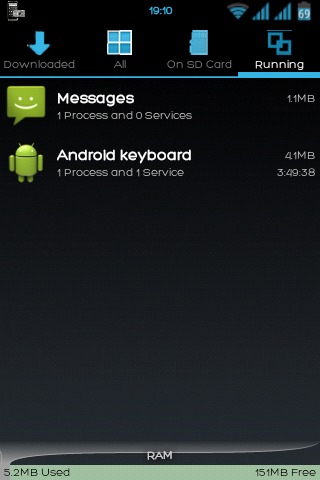
3.The ROM has a nice Statusbar with Swipe to Remove Notification.
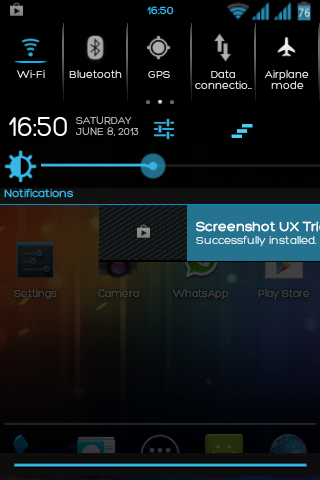
4.I have added ICS Keyboard.(Thanks to Keval,tooken from IV2)
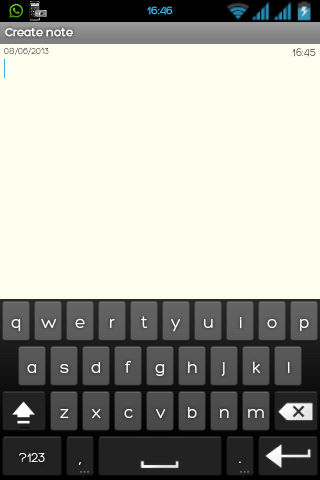
So that were screenshots of V2 Version now text Versions are coming:
V2.1:
1.Succesfully added JB patern lock.
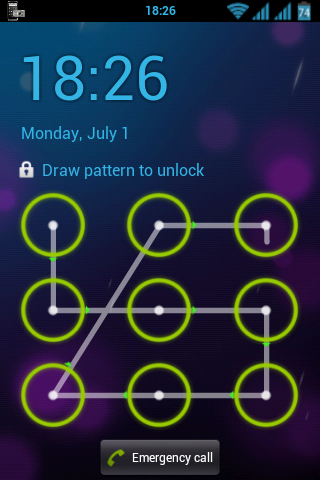
2.Succesfully added ICS lockscreen.
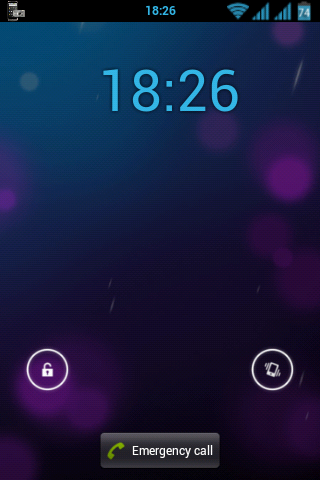
3.Changed Default Background to ICS.
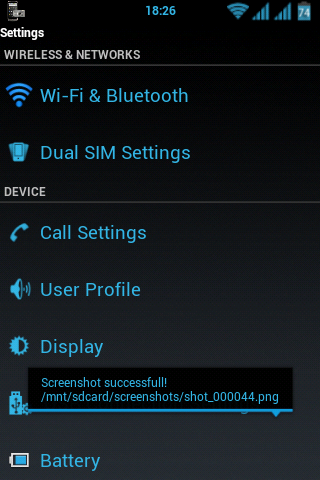
V2.2:
1.Changed Default wallpaper.
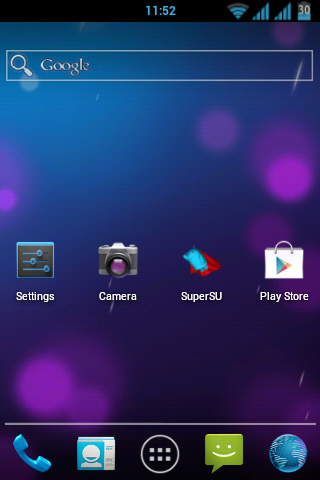
2.Added new ICS styled Settings.apk.
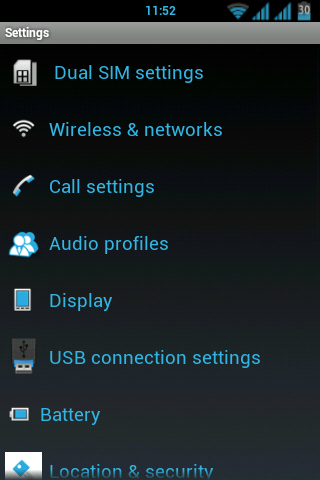
3.Added ICS/JB like volume adjuster.

V2.3:
1.Added OG Battery MOD.
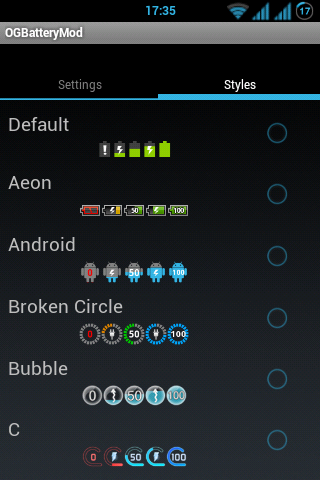
2.Added ES-File Explorer.
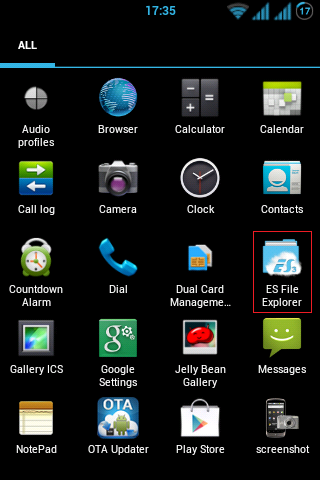
Here is the link to download the whole ROM:
Instructions:
1.Go to CWM
2.Wipe data/factory reset
3.Wipe Cache Partition
4.Wipe Dalvik's Cache
5.Install Zip from SD-Card
6.Select Jelly-Jet ROM v2_final
2.Wipe data/factory reset
3.Wipe Cache Partition
4.Wipe Dalvik's Cache
5.Install Zip from SD-Card
6.Select Jelly-Jet ROM v2_final
****************************UPDATE V2.1*******************************
What's new?
*Added new font
*Added new Lockscreen
*Changed Color of Text
*Changed Default Wallpaper
*Added Samsung Sounds
*Added new Lockscreen
*Changed Color of Text
*Changed Default Wallpaper
*Added Samsung Sounds
****************************************************************************
****************************UPDATE V2.2*******************************
What's new?
*Fixed Profile Toggles in Statusbar
*Changed Default Black Background to ICS/JB Background
*Added new ICS-Styled Settings.apk
*Added ICS/JB Styled Volume Adjusting Panel
*Changed Default Black Background to ICS/JB Background
*Added new ICS-Styled Settings.apk
*Added ICS/JB Styled Volume Adjusting Panel
****************************************************************************
****************************UPDATE V2.3*******************************
What's new?
*Added OG-Battery MOD
*Added ES File Explorer
*Added ES File Explorer
****************************************************************************
How To install updates?
Just go to CWM and Flash it.
the very good rom but dial pad look is not good ...so, plzz update for dial pad ...
ReplyDeletethe very good rom but dial pad is very short ...so,plizz update for dial pad ...
ReplyDelete