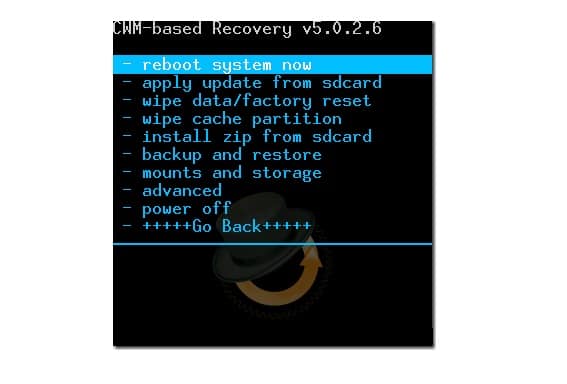
You may be rooted but you still can’t flash custom ROMs until you have a custom recovery installed on your device. Flashing a custom recovery brings a lot of features that are not usually available on the stock recovery, like the ability to make backups, wipe battery stats/cache/data and of course, flash custom ROMs. The most popular of these recoveries is the ClockworkMod Recovery (CWM) and we’ll show you in this post how to install CWM on the Sony-Ericsson Xperia Neo/Neo V without too much fuss.
By themobilehub
I. Before You Begin
1. While it is improbable that you will lose your data, it’s better to be safe than sorry and back up everything that is important to you before you proceed.
2. This procedure should work on the Xperia Neo (MT15i) and the Xperia Neo V (MT11i) running any version of Android (GB 2.3.3, ICS 4.0.3 or ICS 4.0.4).
3. You need to be rooted for this procedure to work. Follow our guide on the same if you aren’t rooted already.
II. Installing x-Parts
1. Open up the Play store on your device.
2. Search for x-Parts and install the app.
3. Open x-Parts and tap on the Installs tab.
4. Click on Install CWM.
And you’re done!
III. Accessing ClockworkMod Recovery
1. Open up the x-Parts app.
2. Tap on the Tools tab.
3. Tap on the Reboot to Recovery button.

No comments:
Post a Comment