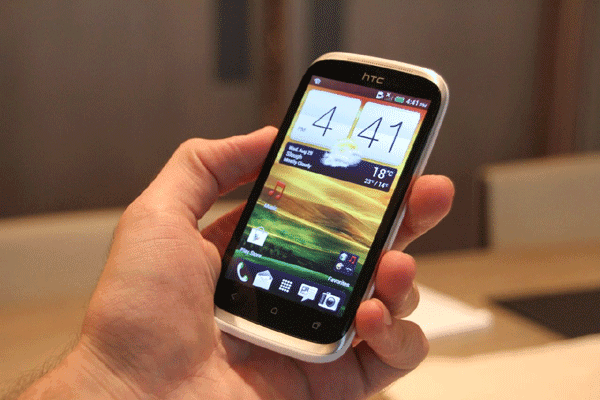
If you’re looking for a way to install TWRP Recovery on your HTC Desire X, then look no further as the guide below explains everything you need to get the aforementioned recovery up and running on your device. Although rooting a device is a bit difficult task, flashing a custom recovery isn’t at all. And with our guide below, you’re covered with all the downloads and steps. So, let’s get started:
By themobilehub
I. Before You Begin:
1. You must have done our How to Root the HTC Desire X procedure.
2. This will replace your current recovery with the TWRP Recovery.
II. Downloading Required Files:
1. GooManager — QR Code (Google Play Link)
III. Installing TWRP Recovery on the HTC Desire X:
1. First of all, download and install the GooManager app on your device using the link provided above.
2. Once installed, open it from your App Drawer.
3. Press the Menu key on your device and select the option that says Install OpenRecoveryScript.
4. Tap the Yes button to confirm your action.
5. You can now see the model number of your device on your screen, if it’s okay, hit Yes.
6. Now sit back and relax as the app will automatically download and install the recovery on your device.
7. You’re all done!
Awesome! You now have a custom recovery up and running on your Desire X allowing you to play around with custom ROMs and Mods!
No comments:
Post a Comment