A leaked version of Android 4.3 Jelly Bean firmware for Samsung Galaxy S3 GT-I9300 is now available for download. The build we are talking about is I9300XXUGMJ9 which is a test build and don’t comes with Knox and SELinux. The team over SamMobile already tested it for few days and found it stable. However, as this is a test build you should expect some bugs and hence it’s advisable to backup your data before flashing this firmware on your Galaxy S3 I9300. As this is a test build Samsung may add or remove features in future test builds of Android 4.3 Jelly Bean.
Update: Download Official Android 4.3 Jelly Bean For Galaxy S3 I9300 [List]
I9300XXUGMJ9 Android 4.3 Jelly Bean Firmware Details:
Model: GT-I9300
Country: Germany (Vodafone)
Version: Android 4.3
Changelist: 1902166
Build date: Sat, 26 Oct 2013 12:24:03 +0000
Product Code: VFG
PDA: I9300XXUGMJ9
CSC: I9300VFGGMJ5
MODEM: I9300BUUGMJ3
Download: I9300XXUGMJ9_I9300VFGGMJ5_I9300BUUGMJ3_VFG.zip
Though the firmware is made for Vodafone subscribers in Germany but it found working in other countries. I yet to test it since the file size is big and will take much time to download. If you have issue then just re-flash the firmware without modem part.
Warning: This tutorial is educational purpose only. Neither True Android nor developers are responsible if your brick your device. Try it at your own risk.
As the firmware will wipe your device inbuilt memory, I suggest you to backup everything.
Pre Requisites:
1. Backup your device data. You can follow our ultimate backup guide.
2. Make sure your device have at least 60% battery power. You can install an app like Battery Notifier BT Free on your Android device to check it easily.
3. You already have USB Driver Installed for Samsung Galaxy S3 GT-I9300 in your PC. [Download USB Drivers]
4. Make sure USB Debugging is enabled otherwise you won’t able to transfer file between PC and Samsung Galaxy S3 GT-I9300. [Guide].
How To Install I9300XXUGMJ9 Android 4.3 Jelly Bean On Galaxy S3 I9300
- Download and extract the firmware file.
- Now download Odin3 v3.09 (From here or here)
- Now extract downloaded Odin ZIP file and then open Odin3 v3.09.
- Restart phone in download mode. To do so, press and hold Home + Power + Volume down buttons.
- Connect phone and wait until you get a blue sign in Odin. If you don’t see it then change the port. If that too not help you then you have either issue with data cable or with installed phone driver.
- Now add files to Odin respective tab from extracted firmware folder:
- Add AP_I9300XXUGMJ9_1902166_REV00_user_low_ship.tar.md5 to AP
- Add BL_I9300XXUGMJ9_1902166_REV00_user_low_ship.tar.md5 to BL
- Add MODEM_I9300BUUGMJ3_REV02_REV04_CL1413323.tar.md5 to CP
- Add CSC_VFG_I9300VFGGMJ5_1986192_REV00_user_low_ship.tar.md5 to CSC
- Please make sure re-partition is not ticked in Odin. Only Auto Reboot and F. Reset Time is ticked.
- Click start button, sit back and wait a few minutes. Once installation is completed your phone will reboot. You can then disconnect your phone from computer.
- If you encounter any issues with the firmware (Any FC, Bootloop etc) then boot into recovery mode (Home+power+volume up) and in recovery choose to wipe/factory reset. (THIS WILL ERASE ALL OF YOUR DATA INCLUDING YOUR INTERNAL SD CARD! Then choose reboot and you should be good to go!
That’s it! You just updated your Galaxy S3 I9300 to I9300XXUGMJ9 Android 4.3 Jelly Bean. [via SamMobile]
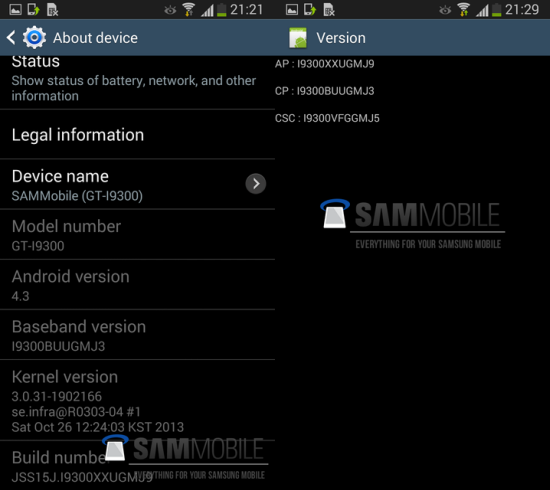
No comments:
Post a Comment