To check the current settings of your data networks,
go to your Settings
then tap Wireless and networks
then tap Mobile networks


if the Use packet data is checked,
this means that you can use your mobile data network to connect to the internet.
To prevent losing your SIM prepaid load while surfing using the WiFi connection, unchecked the Use packet data.
enabled this only if you are registered to your network provider promo for internet surfing, or if you really want to use your SIM prepaid load to surf on the internet.

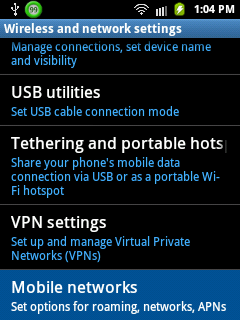
No comments:
Post a Comment