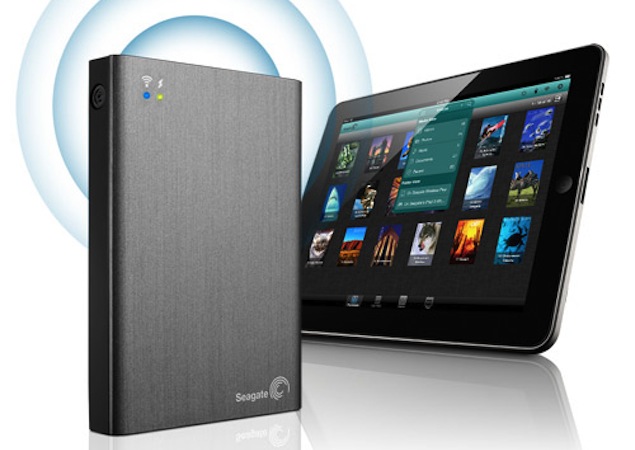
Seagate recently announced two new products in the Indian market. While Seagate Central is designed to be the storage hub of your home/ small office network, Seagate Wireless Plus aims to offer portable, wireless storage on the go. At Rs. 16,000 for 1TB storage, Seagate Wireless Plus may sound expensive and the question is, do you get enough value in return? Let's find out.
Design/ Setup
Seagate Wireless Plus looks like any other portable hard disk from the outside, although it's slightly wider and heavier in order to accommodate the extra circuitry needed to provide wireless access and power backup. It comes with two indicator lights - a charging/ low battery indicator, and the broadcast LED that lights up when the drive is ready to accept Wi-Fi connections.
The drive comes with just the power button on one side and a proprietary charging connector on the other. The bundled charger is rated at 5V/ 2A, and it takes a little over 3 hours to fully charge the hard disk when it has no juice left. The drive can also be charged via USB, but that takes considerably longer.
Setting up the drive is pretty simple, thanks to the accompanying Quick Start Guide. Switch on the power button and wait for the broadcast LED to turn from blinking to solid blue. Though the Quick Start Guide says this may take up to a minute, in our experience this took less than 15 seconds every time we powered on the drive.
Next step is to download the Seagate Media app from App Store or Google Play on to your iPhone, iPod touch, iPad or Android smartphone. Once the app is installed, do not launch it right away, and first connect your device to the Wi-Fi network titled Seagate Wireless. Once you're connected, launch the app, where a brief tutorial will walk you through all the essentials.
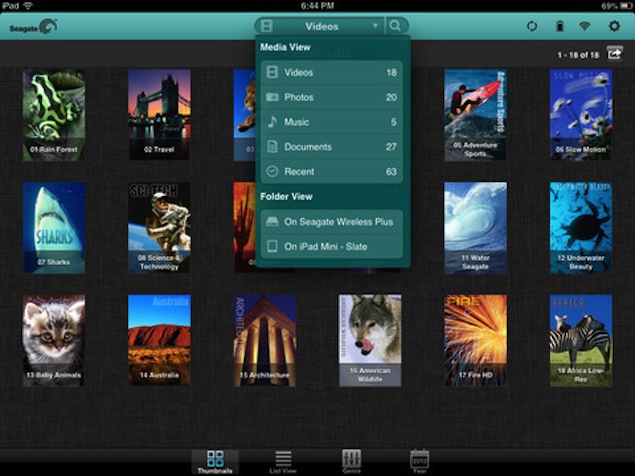
In case you are wondering how you are supposed to stay connected with the world if you are connected to this Wi-Fi network, there's mixed news. If you are near a Wi-Fi network (say office or home), you can configure your Wireless Plus to connect to this Wi-Fi connection and you can continue to enjoy Internet access, even as you are hooked to the Seagate drive. However, if you are on the move, which is very likely given this is a portable drive, you're out of luck, since you'll be unable to use your phone's 2G/ 3G data connection while you're connected to the Wireless Plus over Wi-Fi. You could solve this by getting a mobile Wi-Fi hotspot, but that's a topic for another day.
You can connect your PC/ Mac to the Wireless Plus over Wi-Fi or via USB, just like any other hard disk (USB 3.0 is supported), and load up on media. Transfer speeds are average; comparable to other regular portable drives. The hard disk is pre-formatted with NTFS but you can format it as HFS if you will be using it only on a Mac. If you'll use it on a PC as well as a Mac, or just PC, leave the drive as it is. Seagate has wisely bundled a copy of Paragon NTFS that Mac users can install to write to this drive, even if it¹s NTFS-formatted. If this sounds like jargon, you probably don¹t need to worry about this stuff at all - Seagate installer will guide you through the steps when you connect the drive for the first time.
Usage/ Performance
The Seagate Media app on your mobile device is at the centre-stage of your Wireless Plus experience. The app lets you browse the content of your Wireless Plus under tabs titled Videos, Photos, Music and Documents. The app plays most popular video formats, though it has to download stuff from the Internet to enable playback for some formats, which it does with minimum fuss. We were able to stream two full-HD movies simultaneously off the drive without experiencing any sort of buffering delays.
The Music player comes with playlist support, while Photos let you view slideshows, amongst other things. Documents lets you browse other kinds of files, though you must have third-party apps installed on the device to view/ edit them. The iOS app comes with AirPlay support to stream movies/ music to Apple TV, Airport Express or other AirPlay-compliant devices.

You can even upload stuff from the mobile device to the hard disk, from within the app. For example, we used the app to backup the precious photos we clicked on the iPhone straight to the drive, all over Wi-Fi.
The app comes with a host of settings that let you control the drive. For starters, there's an option to password-protect the Seagate Wireless Wi-Fi network (recommended) or to change the network name (SSID). You can also check for firmware updates, or even restart the drive or put it to sleep - very handy, if the drive is sitting, say, when you are done watching the movie and the drive is sitting in your backpack. The app also informs you about the number of clients that are connected to the drive right now and the amount of juice remaining in the drive.
Seagate rates Wireless Plus at 10 hours of usage, though we got around 6 hours of continuous video playback to a single wireless client with default settings. There's also a Stream and Download mode, on by default, that copies the entire movie at one go and puts the drive in sleep mode, preserving battery life. However, this didn't seem to work for very big files like full-HD content.
Seagate claims that up to 3 users can stream videos from the Wireless Plus simultaneously, while it can accept a total of 8 wireless connections (for, say, browsing the contents of the drive or viewing pictures). We tested both claims and found them to be true.

However, the Seagate Media app is not without its quirks. Some of the icons aren't exactly intuitive, for example, it took us a while to figure out how to select items for copying, since the icon intended for this is the one that usually means 'Share' in iOS. The app, while it does the job, is unlikely to win any design awards. Further, the Android version of the app doesn't always do a very good job remembering the position you were at in a movie when you switch away. We switched away the app for a few seconds to answer an urgent email, and came back to find the app stuttering for a while, only to start playing the movie from the beginning. On other occasions, it worked as expected, and resumed the movie from where we left.
Seagate Wireless Plus comes with DLNA support, so DLNA compatible players should be able to stream content straight off the box. As expected, the Gallery app on our HTC One X+ instantly recognised the Wireless Plus as a Media Server. Though Seagate ships only iOS and Android apps, you can browse the contents of the drive from virtually any device, by pointing your browser to the drive. This way you can play videos on your Nokia, BlackBerry or Windows Phone device, provided the browser supports playing videos in that format.
Verdict
Seagate Wireless Plus is the successor to the company's popular GoFlex Satellite drive, and an improvement in all respects, including twice the storage (1TB compared to 500GB), increased battery life (rated at 10 hours compared to 7 hours for GoFlex Satellite), improved range (80 metres compared to 45 metres) and is more compact than its predecessor. The drive is the first portable, wireless storage option in India to offer 1TB of storage, and we recommend it to anyone looking to carry a massive media collection on the move.
No comments:
Post a Comment