Micromax A110 Canvas 2 was released in December 2012, many people have rooted their a110 canvas 2 and many haven't rooted yet. But Micromax A110 Canvas 2 can be rooted easily. After rooting there are many custom roms, custom kernel available for your Micromax A110 Canvas 2. Micromax A110 Canvas 2 is very popular device, and was on top of GSMARENA and it's record is too old also. Micromax A110 Canvas 2 has 512MB Ram, Dual Core 1GHZ Cortex-A9 SoC with GPU- PowerVR SGX 531 GPU. It comes with Ice Cream Sandwitch but wait.. it can be updated to jellybean if you root your micromax a110 canvas 2 with many many roms. There are so beautiful custom roms available for your Micromax A110 Canvas 2 like- Suvi v5.1, JMP v6, S.E.M.I v4, all there roms are available for Micromax A110 canvas 2. This Rom is named as S.E.M.I, it is based on Jelly Bean! 4.1.1 It is stuffed with many awesome features that will blow your mind after you will install this nice designed custom rom for micromax a110 canvas 2. This is version 2 not version 1!
Before you install S.E.M.I v2 i want to inform, v4 is out!, link- CLICK ME!
Must See:
LEWA OS for Micromax A110 canvas 2
Suvi for Micromax A110 canvas 2
JMP Fantasy for Micromax A110 Canvas 2
So lets move to the features.
-Deodexed & Zipaligned
-Battery Percentage Ring as Icon *V2
-LCD Density can now be changed via build.prop *V2
-Total Touchwiz UI Feel with Status Bar & Settings Menu Mods.
-Lockscreen Ring Changed.
-Image Quality & Video Quality Improved
-S3 Launcher.
-New Rudolf Transition Animations *V2
-Build Prop & init.d Tweaks
-Smooth Performance Tweaks
-Pre-Rooted
-Settings Menu Background & All Common backgrounds changed to something ----Calm & Cool
-Battery Saving Tweaks
-Audio Tweaks & Engines
But...
I am not responsible for bricked Canvas 2 or anything. Do not blame me.
Credits
I have not built this Rom, SGTABHI Build this Rom.
Installing Instruction-
Boot into CWM Recovery
Wipe Data/Factory Reset
Wipe Cache Partition
Go to Advanced>>>Wipe Dalvik Cache
Go to install zip from sdcard
Select ROM and Select Yes
After Installation is Completed
Reboot System Now
Let it boot..
Downloads
Click Me to download this
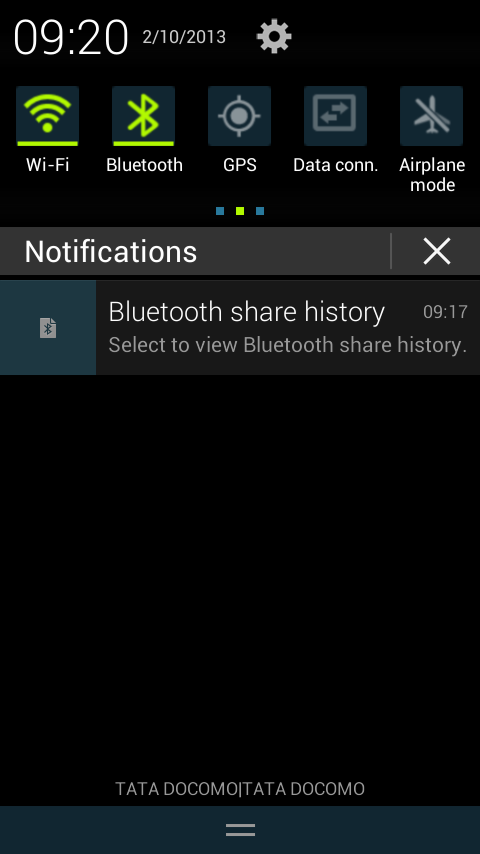
Before you install S.E.M.I v2 i want to inform, v4 is out!, link- CLICK ME!
Must See:
LEWA OS for Micromax A110 canvas 2
Suvi for Micromax A110 canvas 2
JMP Fantasy for Micromax A110 Canvas 2
So lets move to the features.
-Deodexed & Zipaligned
-Battery Percentage Ring as Icon *V2
-LCD Density can now be changed via build.prop *V2
-Total Touchwiz UI Feel with Status Bar & Settings Menu Mods.
-Lockscreen Ring Changed.
-Image Quality & Video Quality Improved
-S3 Launcher.
-New Rudolf Transition Animations *V2
-Build Prop & init.d Tweaks
-Smooth Performance Tweaks
-Pre-Rooted
-Settings Menu Background & All Common backgrounds changed to something ----Calm & Cool
-Battery Saving Tweaks
-Audio Tweaks & Engines
But...
I am not responsible for bricked Canvas 2 or anything. Do not blame me.
Credits
I have not built this Rom, SGTABHI Build this Rom.
Installing Instruction-
Boot into CWM Recovery
Wipe Data/Factory Reset
Wipe Cache Partition
Go to Advanced>>>Wipe Dalvik Cache
Go to install zip from sdcard
Select ROM and Select Yes
After Installation is Completed
Reboot System Now
Let it boot..
Downloads
Click Me to download this
ScreenShots
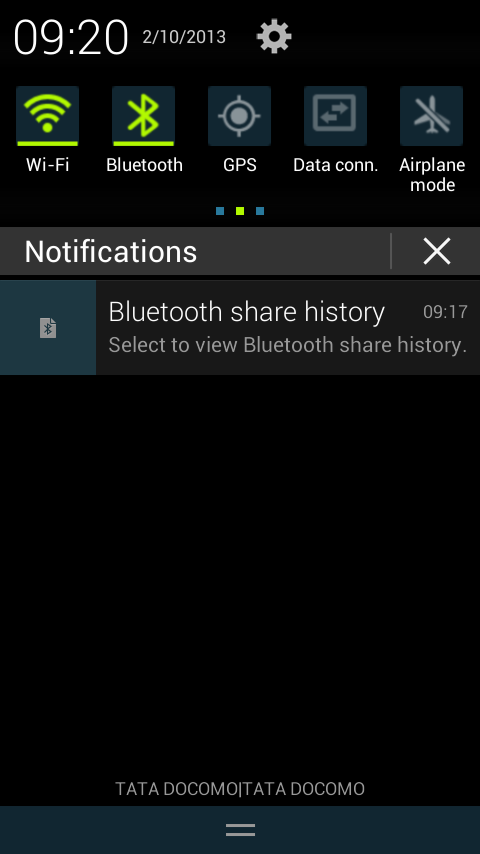
No comments:
Post a Comment