Hi, you got net android phone but cannot find how to install drivers on android? There are many devices made in China which does not has drivers for their devices for rooting, using ADB or for other things like Karbonn, they never release the drives and the users face many difficulties to root or use ADB in there devices. So this tool will really help you! its the easiest way to install drivers. You need to install drivers and it will root by using USB. This will work with Windows XP, Windows vista, Windows 7, Windows 8.
Dont connect USB now, i will say when to connect it.
I am not responsible for your bricked "Laptop/Computer/Android Device" But its done by me and many others so just follow this and DO NOT DO ANYTHING NOT SPECIFIED HERE.
1 Download the pdanet software by clicking here
2 Follow picture guide-
Click next next next and when you will see this, select your manufacture.
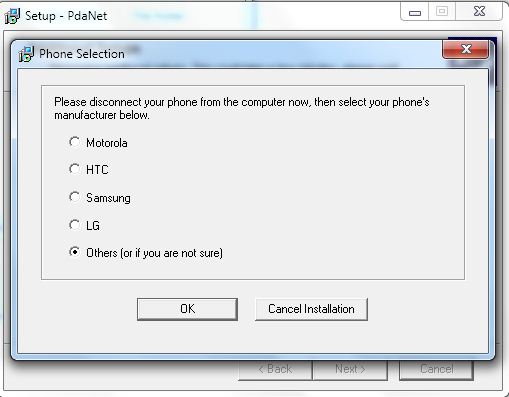
Note-
Micromax, karbonn, spice etc brands are not listed there, so click "Others"
3 you will see a warning saying "Windows can't verify the publisher of driver software". Click "Install this driver software anyway".
If this comes again click "Install this driver software anyway" again
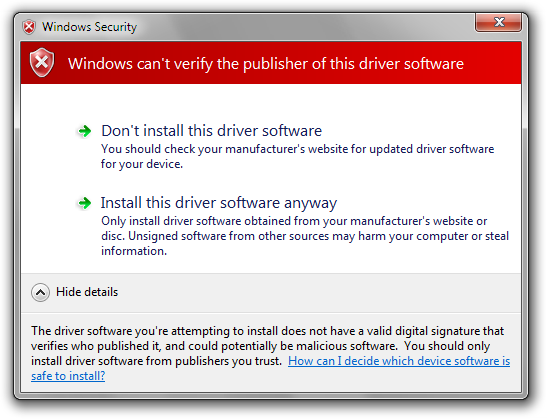
Connect USB Now
It will ask you to connect USb, connect it. Dont mount SDcard or USb tethering.
It will now install drivers. Wait till it installs, it will ask you to permit or not, just press YES.
Now, your computer/laptop is having USB drivers so you can use ADB, Rooting Tools etc etc.
Dont connect USB now, i will say when to connect it.
I am not responsible for your bricked "Laptop/Computer/Android Device" But its done by me and many others so just follow this and DO NOT DO ANYTHING NOT SPECIFIED HERE.
1 Download the pdanet software by clicking here
2 Follow picture guide-
Click next next next and when you will see this, select your manufacture.
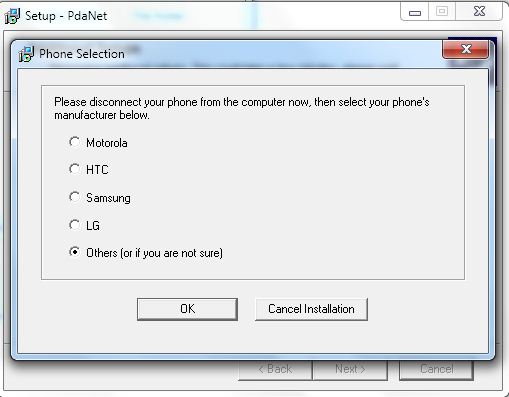
Note-
Micromax, karbonn, spice etc brands are not listed there, so click "Others"
3 you will see a warning saying "Windows can't verify the publisher of driver software". Click "Install this driver software anyway".
If this comes again click "Install this driver software anyway" again
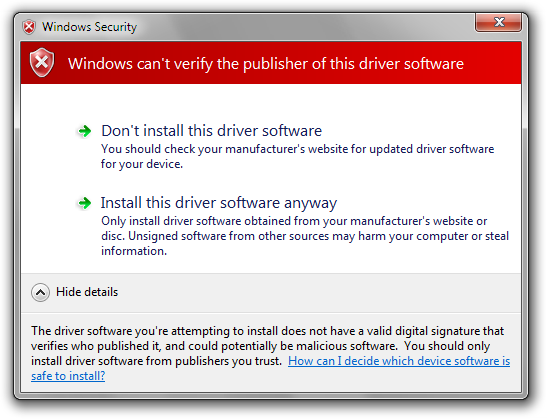
Connect USB Now
It will ask you to connect USb, connect it. Dont mount SDcard or USb tethering.
It will now install drivers. Wait till it installs, it will ask you to permit or not, just press YES.
Now, your computer/laptop is having USB drivers so you can use ADB, Rooting Tools etc etc.
No comments:
Post a Comment