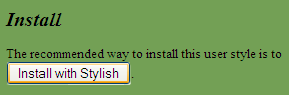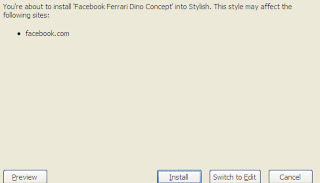Innovation is the key if any company intends to stay in rapidly evolving mobile handset market. And, if this innovation is mixed with a certain amount of creativity, the results are bound to grab eyeballs. Spice S9090 is one such product. The candybar shaped GSM device is definitely a showstopper if one factors in its clean, smooth looks, engaging user interface and a translucent display screen! Yes. You are right! The charm of this baby is its semi-transparent display screen, bound into two glass panels from front and behind. You can see right through the screen but once the display is lit up, it is capable of displaying imagery in crisp colors.
Let’s have a quick run-down of Spice S9090's tech-specs:
Spice Illusion S-9090 hands on
Let’s have a quick run-down of Spice S9090's tech-specs:
Pros
ñ Translucent OLED Screen
ñ Elegant Looks
ñ Live Wallpapers
ñ 2MP Camera
ñ Audio and Video Player
ñ Stereo Bluetooth
ñ WAP/GPRS/JAVA
ñ Expandable Memory
ñ Social Networking- Facebook
Cons:
ñ No flash with camera
ñ Poor legibility in outdoor settings
ñ Lacks 3.5mm audio jack


Looks and feel
Spice S9090 is a unique handset, with a sensational and fashionable look. It is actually beautiful, if handsets could be beautiful to say so. At 124 grams, and with overall dimensions of 120.5×48.5×13.1 mm, the device fits snugly into your palm. The spines bear curved look, with a miniUSB cum charging slot given on the right and volume keys on the left. Top and bottom panels are bare. The 2.4 inch translucent OLED display does its job well. You can see right through the screen, even while operating the handset. You can also figure out what's going on the screen from the back of the handset from certain angles. You may have a privacy issue to handle here.But the option to cover the backside completely with the trendy opaque back cover solves this problem. The legibility of screen is good enough indoors, but the moment we moved out in open to test the handset, the screen became totally transparent and you cannot figure out anything whats going on the screen. But the people developing the handset had sensed this beforehand and designed a back cover, which covers the upper half of the phone when deployed, making the situation manageable to much extent. Below the screen is an alphanumeric keypad, complete with a five way D-pad and four control keys. The keypad is quite comfortable to use. Coming to the back side, The upper half is all glass, just like the front. A silver strip, dividing the handset in two halves, houses a 2MP camera and loudspeaker grill. The lower half has the battery cover, removing which reveals a 650 mAh Li-ion battery. Overall, the built quality is good and the phone is designed to last.
OS and apps
The Spice S9090 comes loaded with proprietary Spice OS. The device supports live wallpapers too. Three live wallpapers come preloaded on the device, which can be accessed from the homescreen itself. The live wallpapers also respond to the changes in the orientation of the device through accelerometer sensor. Pressing the D-pad center button opens the menu, which has been broadly divided into nine sub menus. Every menu has an animated doodle running on the upper half of the screen. The OS runs smoothly and the animated doodles add a dynamism to the device.
On the apps front, the device comes loaded with a few apps. There is a stock WAP browser, which is quite easy to configure and gives you basic Internet access. You can also install Opera browser on the device as the phone supports JAVA apps. Utility apps include calender, alarm, calculator, weather app, answering machine, sound recorder etc. Facebook app also comes preloaded on the S9090 to take care of your SNS needs.
Multimedia
The device boasts of a 2MP fixed focus camera, FM radio with recording and audio/video player to satiate your entertainment needs. The performance of camera is good, as you can see in our sample pictures. You can further tweak the image quality by going through the camera settings.
Long shot
Long shot
Indoor close shot
Color reproduction
Outdoor close shot
The device lacks internal FM antenna, so you need to plug in you headset to start it. Up to 20 FM stations can be saved in the phone memory. The quality of reception is good and the phone managed to search 9 FM stations in indoors conditions. You can also record your favourite radio programs through schedule recording feature. Recordings are done in AMR, AWB and WAV formats.
Coming to the music player, lack of a 3.5 mm audio jack is a big letdown, as it limits you to use proprietary headsets only. The music player interface is pretty basic, but it can play almost all popular audio formats with ease. The audio quality of the handset is good on both the headphones as well on loudspeakers.
Our take
The Spice S9090 is a very innovative phone which can corner some sales for Spice too. The device is high on features and performance is also good. The device is available for purchase @ www.saholic.com
http://www.saholic.com/mobile-phones/spice-s-9090-1002251
http://www.saholic.com/mobile-phones/spice-s-9090-1002251